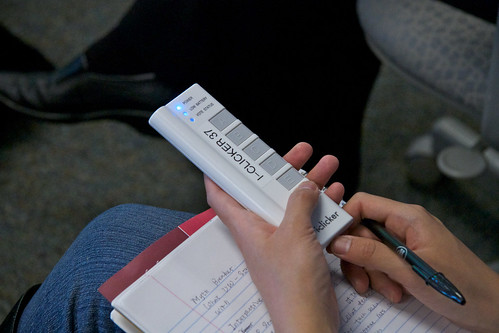Kuwait is expensive, so I use my summers to stock up on all the gear that I can’t get cheaply and/or easily abroad. Also, buying from Amazon and Newegg is cheaper and easier than brick ‘n’ mortar retailers. This summer I’ve made two purchases that I’d say are staple technology upgrades:
1. In-ear monitors (IEMs) – noise-isolating earphones 
I travel frequently – 3-4 times per semester for conferences, long weekends, breaks, and swim meets. The drone of airplane engines makes it tough to listen to movies and music, though. Many travellers swear by noise-cancelling headphones: older audiences like Bose Quietcomforts, while Beats by Dr. Dre are the unchallenged favorites among my students. I was seriously considering getting a pair of JVCs or Panasonics, which both are in the $100 range, but after reading the comments on David Pogue’s piece, I decided that a pair of IEMs – which sit inside your ear canal and effectively act like earplugs – had the triple advantages of not requiring batteries, isolating a wider frequency of noises, and being significantly smaller than headphones. Also, I can use them outside on a summer day without my ears getting terribly sweaty.
I considered IEMs from Etymotics, Ultimate Ears, Klipsch, and Shure. Customer reviews on Amazon revealed the following:
- Etymotics have amazing noise isolation, but they don’t have much bass (or, to audiophiles, they have “natural” bass).
- Ultimate Ears sound great, especially their top-of-the-line monitor that has three drivers, but they are fragile enough that they must be treated like porcelain dolls.
- Klipsch S4s have great bass and noise isolation, and are often found for $70-80.
- Shure SE215s have great bass and noise isolation, are around $100, and come with both rubber and foam earbuds
So on my trip to NYC last weekend, I picked up a pair of Shure SE215s from B&H Photo (which I consider to be a tourist attraction in and of itself, on top of their oustanding selection and prices competitive with Amazon). I’m not sure why I chose them over the Klipsch S4s – they’re $30 more expensive – but I’m really happy with them so far. They have a novel approach in which the wires go up, over, and behind your ear rather than falling straight down like the Klipsches. The foam earbuds really block out noise, much to my girlfriend’s annoyance when she’s trying to get my attention. And the sound is clear, crisp, and has ample bass. The cable is also really sturdy, and is actually user-replaceable so you don’t need to buy a whole new set of phones if the wire goes bad. My only complaint: unlike my previous pair of Sony IEMs, the cable goes in front of your neck, not behind it. I always liked Sony’s behind-the-neck design, because you could hang your earphones around your neck when they weren’t in your ear.
2. SSD
My Macbook is nearing three years old, and it’s getting poky for current software, even after an emergency reformat last month. I didn’t want to shell out $1000 for a new Air, but I did want to bump the performance. My biggest issue was that application lauching took a long time, even with my 7200rpm 500GB internal drive. Running Win 7 in VMWare Fusion was especially slow. I’d read the buzz about how buying an SSD is the single best upgrade you can make, but to purchase a 500GB SSD would cost upwards of $500 – half the cost of a new machine. Luckily, my Macbook has a little-used DVD drive that you can (with elbow grease and no fear of voiding the warranty) replace with a second hard drive. So I purchased a 128GB Crucial M4 SSD – more than enough to hold my OS and Applications – and OWC’s Data Doubler bracket to fit it into my Macbook’s DVD slot. Now my OS, Apps, and virtual machines sit on the SSD (about 80GB total), and my 250GB of movies, music, pictures, and documents sit on my 500GB drive.
How fast is it? You can look up benchmarks on the web, but I’ll admit that I have spent time opening different applications just to see them open in one bounce of the dock icon.
Very nice.