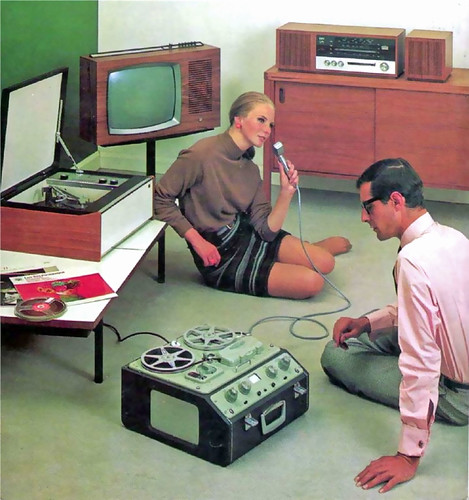I’ve made several very worthwhile tech purchases this year. While I’m interested in how gadgets and computing help us work more efficiently, I’m not exactly an early adopter (save for the original iPod and iPhone). Spending time weighing features and scouting deals precede any purchase, and that’s led to me getting the following kit:

Jawbone Big Jambox
I work out a lot in the gym, outside, and at the pool, and I appreciate having music to keep my head in the right place. But a lot of places don’t have outlets, and even if there are, it’s cumbersome to lug around a tangle of wires and speakers. Enter the brick-like Big Jambox, which combines surprisingly room-filling sound with a longevous battery and Bluetooth A2DP connectivity. It fills our 1000-square foot weight room with ease and tucks easily into a gym bag. It also works great by the pool and beach. It’s not audiophile sound quality, but it doesn’t need to be because the convenience are portability make it an easy sell. Jawbone also makes a smaller version, but the Big Jambox fills large spaces much better. Try getting a refurbished one; I got mine through NewEgg and shipped it through Aramex.
Samsung Galaxy Note 2

I gave up my original iPhone for a Google Nexus One and quickly grew to favor Android’s extensibility and openness over the iOS’ polish and aesthetic. Gmail integration initially drew me to the platform, but over time Android has simply become better for productivity. Only on Android I could select multiple photos and then attach them all to an email, or begin composing an email and then later select attachment from local storage or Dropbox, or bring up a contextual menu in an app. The other day I downloaded a video from YouTube onto my school computer and copied it to my Android phone, where it played natively – no conversion necessary, no need to have a special computer through which the phone was tethered. I missed the seamless iTunes music syncing and access to quality games like Civilization, but that’s it – as a productivity tool, Android worked better for me.
Regrettably, time was cruel to my Nexus One, scarring the body and claiming the power button due to a well-documented design flaw. I kept it running by rooting it and installing CyanogenMod to work around the power button issue, but poor battery life and limited storage continued to bother me. The former complaint is what initially drew me to Samsung’s Galaxy Note 2 – the huge size of the phone meant that it could hold a high-capacity battery. The S Pen digitizer was also a cool toy, and I anticipated being able to easily annotate PDFs and take quick handwritten notes. It’s 1000x more accurate than using a stylus to draw on an iPhone.
It’s been about three months since I purchased a gently used Note 2 from 248am.com for 140KD, and I still think it’s a great phone, but it’s definitely not for everyone. It’s so big that one-handed use is difficult, and even my lengthy thumbs can’t reach across the width of the screen. Other phones seem like toys in comparison. The digitizer is a cool feature, but one that yields more utility on its larger cousin, the Galaxy Note 10.1 (my next tablet purchase to replace my iPad 2 will likely be that, or its successor). It’s not a feature I use on a day-to-day basis. The battery life is great, lasting me for two days of light use on an HSPDA network. The large screen – 5.5″ – is nice for browsing web pages, but not as much as you might think since it’s only 720p. When compared to my girlfriend’s 1080p HTC One X, which has a smaller screen but higher resolution, the difference is noticeable. On the other hand, I have a user-replaceable battery and microSD card slot, which the One X lacks. They’re two different phones for two different audiences and I’m quite happy with my Note 2, but the One X has me thinking that my next phone two or three years’ hence will be smaller than my current one.
Custom-built media center PC

I used to play my shows off of a WD TV live connected to a 2TB hard drive, but this setup always made me nervous – I experienced a catastrophic HD failure a few years ago and lost all of my music and college pics. Aware that my setup was vulnerable to the same issue, I turned to RAID for a solution. (Yes, I know RAID is not a backup, but I’m looking to protect against hardware failure, not user error or malicious deletions) Since a lot of prebuilt desktop and computers don’t have the internal space for the 3 hard drives required for a RAID5 setup, I decided to get a computer custom-built for me at the Hawalli Computer Souk, which is really collection of independent hole-in-the-wall computer stores on Ibn Khaldun Street displaying an eclectic mix of computer components in haphazardly-organized storefronts. My contact at WorldNet computers really knew what he was doing, and I ended up with:
- A-Case ATX case – room for 2 x 5.25″ and 5 or 6 3.5″ drives
- Asus P8H77-Z motherboard
- 3rd generation 3.3Ghz Core i3
- 8GB RAM
- 3 x 2TB Hard drives for my RAID and a 1.5TB HD for the boot disk
- Nvidia GT218-series graphics card with HDMI, DVI, and VGA out
None of this was top-of-the-line, and in fact was probably overkill for my needs, but I got a good deal – 130KD for the computer and under 30KD for each hard drive (these are prices not far off Stateside ones). Considering that a 2-bay NAS setup would run me $300 just for the enclosure, I think I got a good deal. On the software side, I set it up as follows:
- Ubuntu 12.10
- Native ZFS via a ppa, with the 3 x 2TB HDs set up in a RAIDZ1 for 4TB of available storage and tolerance for one drive to fail
- Plex Media Server, which serves media via DLNA to my WD TV Live box and through a web browser to any device (iPad, Android, laptop). It also downloads metadata (episode titles, synopses, and artwork) and automatically organizes my video files. This is the killer app of my setup, and it’s available for Windows and Mac, too.
- Netatalk, which makes directories available via AppleTalk and lets my MacBook backup over the network as though I had an Apple Time Capsule
- Deluge bittorrent client. It runs as a daemon and has a web interface, so I can connect to it from any device and any location and add torrent to its queue.
- Samba, to act as fileserver
Still on the to do list are getting Shairport set up, which will allow the computer to act like an Airport Express and receive audio streams for iOS devices; NFS server, for more robust file serving; finding some solution to implement a webcam-based security camera; and testing whether Ubuntu has MTP support and will let me sync my Galaxy Note 2 with the Rhythmbox music player – this will let me ditch iTunes completely.
I don’t recommend this kind of setup for everyone; a media player box like the WD TV Live and a USB hard drive will serve most people just fine. My approach also requires hours and hours of setup since Linux is still really rough around the edges:
- the P8H77-Z doesn’t have ethernet support in the 12.10 kernel yet, so I had to spend hours finding a fix before the network card would work
- I had to google around before figuring out that installing linux headers was a dependency of both the proprietary NVidia drivers and the native ZFS PPA
- I had weird firewall issues for the first week or two before finally figuring out which ports I needed to open for all the services to work
Building your own home media server is definitely a hobbyist solution, but if you’re willing to put in the time, it’s a much more powerful, flexible, and affordable setup than any commercial offering.