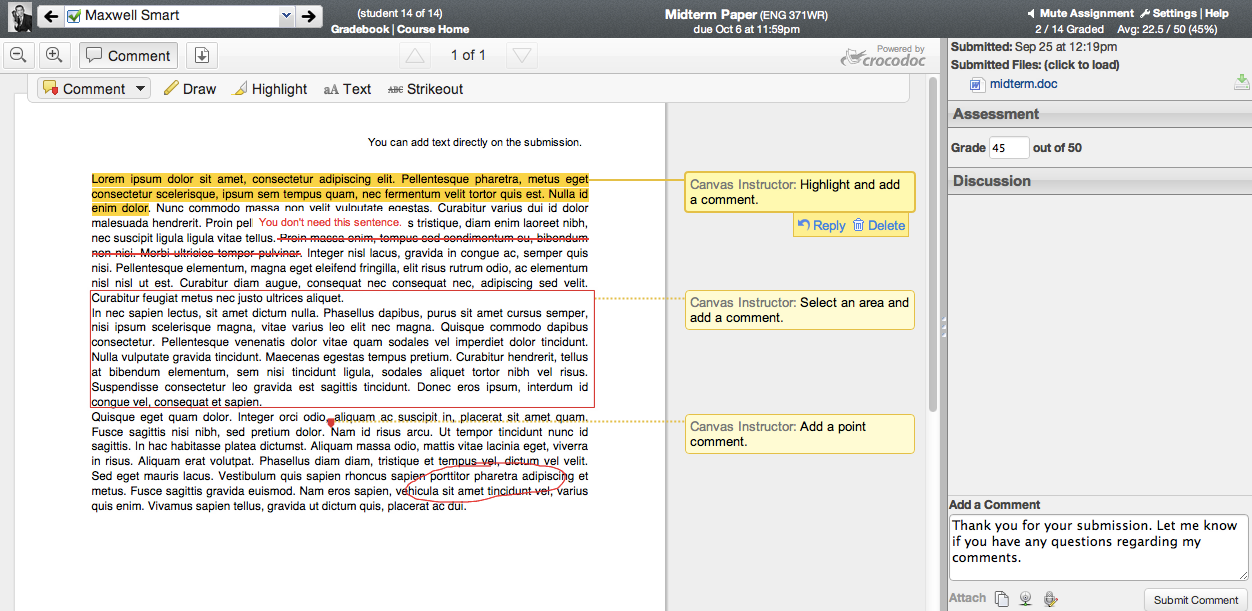
Learning Management Solutions (LMSes – or Virtual Learning Environments, VLEs, if you’re in the commonwealth) are a category of software that serve a variety of functions at schools, from simplifying content distribution and assignment collection to flipping classroom workflows to delivering instruction completely online. The International schools I’ve been at have broadly agreed that teachers should use some kind of LMS. They diverge in two key areas, though:
1. Whether the LMS should be centrally mandated managed by the school or whether teachers should feel free to pick and choose the platform they use
2. If the LMS is centrally managed, which system it should be
Centrally managed LMSes offer enough advantages over individually-managed ones that schools should provide them if financially able (pricing is in the range of 8-10USD per student annually for most commercial products). This runs counter to what some ed tech leaders recommend; they see such implementations as “walled gardens” having “limited control and customizability.1”
Such analyses overlook the curricular, logistical, and practical benefits of central management, including:
- Automatically provisioning courses and enrolling students in them
- SIS integration (although the quality of this varies depending on the LMS and SIS in question; Schoology, for example, may not sync assignment categories correctly with PowerSchool, while Haiku may not sync standards-based grades correctly with PowerSchool)
- Storing content and course information in a medium controlled by the school, reducing the disruption caused by the turnover that is an immutable feature of all but a few international schools. A new teacher at a school without a central LMS might discover that his predecessor’s class page was in a personal blog and is unwilling to share that content with him/her, requiring a new beginning from scratch.
- Reducing the number of tools used (and therefore training required and potential confusion engendered) by the community using it. A student taking eight courses in a school without a centrally managed LMS might need to keep track of eight different blogs, Google Sites, Wix pages, or Edmodo classes in one semester and a further eight in another semester – an unnecessary organizational burden. A centrally managed LMS gives each student a portal where all of their courses are listed and linked.
- Pursuant to the previous point, giving teachers and students a consistent, standardized workflow for accepting assignments and generating feedback. This is a particular strength of dedicated LMSes; where Canvas lets teachers mark up a PDF or .doc within the web browser and lets students see that without downloading any files, a blog offers no way to annotate submitted assignments and, indeed, no way to accept assignments at all.
It seems that some romanticize the notion of using a plethora of apps to run their classes – Voicethread for narrations, Voxer for voice annotations, Padlets for brainstorming, Google Classroom to accept assignments, a blog to post content; the list goes on and on. Before adopting such a wide array of tools, consider any relevant research-supported benefits of using so many different tools against the time required by teachers and students to select and learn these tools and switch between them. In my experience, the clarity of having a single, common tool for delivering instruction brings quantifiable time savings in the classroom workflow, whereas I haven’t found research to support the effect on student achievement of adding apps to the workflow.
If app overload is to be avoided, then, and if a school or teacher is to choose a tool purpose-built for assessment and feedback, what should it be? Among international schools, the packages I hear mentioned most often are Google Classroom (favored by the Google for Education Certified Innovators (GECI) community), Edmodo (used by lots of teachers in China), Moodle (used by NESA and AISA schools), Haiku (used by the American School of Dubai), Schoology (Korea International School), and Canvas (used by many, many universities including my alma mater). Some clever Googling will yield more detailed comparisons, but you can cross these off your list right away:
- Google Classroom. Don’t get me wrong – it’s a beautifully designed piece of software that integrates so well with Google Drive. And as a GECI myself, I should probably support it. But Google Classroom isn’t meant to replace an LMS and lacks the features like a gradebook, discussion forum, and most crucially a way to organize and post content2 – it only has a chronological feed (a la Facebook), which means that you can’t organize handouts, videos, and assignments by topic – crucial for intermediate- to advanced-level blended or online learning.
- Edmodo. Also boasts a well-designed user experience. Compared with Google Classroom, you lose the seamless integration with Google Drive but gain the ability to create online quizzes. It shares the weakness of Google Classroom in that you can’t organize content by topic, only chronologically.
In fact, I think that Edmodo and Google Classroom are good options for teachers who are just starting out with an online course presence. But when you outgrow them, you’ll want to consider the others.
- Moodle. Consider it if your school has no funds – it’s open source and seems to have an active developer community, so you can install and host this at your school. But the interface still looks like an early-2000s product and that matters for teacher adoption. Try it out at http://school.demo.moodle.net/ – you’ll probably think it’s nice until you see…
- Schoology. It’s Edmodo with more features, including discussion forums. It allows you to organize your content into folders, presenting students with an easy-to-see structure. I personally think the interface is fine, but the more discerning of my colleagues have described it as “Facebook from 2007.” I also don’t like how your content needs to be organized into folders rather than as a webpage.
- Haiku addresses this weakness. It has all the features that Schoology does but its approach to content organization is more robust: instead of folders, you create pages where you can lay out text and images, embed links to videos and other resources, and insert titles.
- Canvas seems to be making inroads into the higher education scene, which tells me it is among the most robust products. Its approach to content organization is somewhere between Schoology and Haiku: the default is to organize materials into folders, but you have the option of customizing at least the landing page for your course. While I like this less than Haiku’s approach, Canvas has very robust grading and feedback options: teachers can annotate directly on student submissions (no more download – annotate – save – upload – then students must download to see annotations), can use voice annotations, can anonymize student names during the grading process to avoid bias. Since effective feedback is among the biggest teaching effects on student achievement, Canvas has high potential to improve instruction, not just class organization.
My school is currently evaluating Haiku and Canvas in depth and will probably choose between these two products to implement next year. Stay tuned and we’ll post our decision here.
If you’re at a school without plans to implement a centralized LMS and you’ve outgrown Google Classroom and Edmodo, you can sign up for Schoology, Canvas, and Haiku as an individual and use them for your personal classes.
So what did you end up choosing and how is your evaluation going?
Which did y’all choose? I am currently using Schoology, but may try Canvas or Haiku (PowerSchool).
Hi Stuart, we ended up going with Canvas and we’re the first year into our implementation. We’re still waiting on the promised sync with PowerSchool. Other than that, I can tell you it’s going well because we spend essentially zero time having to manage it and adoption is good to the point that we have teachers requesting us to create their courses early so they can use them for summer assignments.
Of course, a month after we signed the Canvas contract, PowerSchool announced their unified classroom that integrates Haiku into PowerSchool. Once our contract is out we’ll probably take a look at that.
I continue to think that Canvas’ relative weakness is their content organization paradigm – teachers can basically put resources into a list and rearrange that list. Also, since all major browers now block Flash there’s an extra step to get audio/video comments working since that feature depends on Flash. Finally, here in China some providers block Cloudflare which means the CSS files used for Canvas won’t load – that won’t be a consideration in Alabama, though.